Pro Tip: Event Triggering vs Event Targeting
Let's start by clarifying what each of these terms mean.
Triggering refers to the action that determines when an Appcues experience (or "flow") should appear to the end-user. Flows can be triggered when a user navigates to a URL, clicks a flow from an Appcues Checklist or Launchpad, clicks a flow's permalink, clicks a button in another flow that is set to trigger a new flow, or at the moment a custom event has occurred.
Targeting refers to the set of conditions that the user must meet in order to see an Appcues experience. If a user is qualified to see a flow based on the flow's targeting conditions, the flow will become visible to the user based on the flow's trigger settings (e.g. once the user lands on the correct URL).
Event Targeting is available to all Appcues customers. It enables you to use events as part of the Audience conditions within a flow targeting page. By default, Appcues will collect new event data on each page load, and use this new data to evaluate which Appcues experience should be shown to the user. For example, if you are looking to target a flow to users who have completed a certain event within a certain timeframe (e.g. "Uploaded File" within the last week), your Audience targeting would include a condition to only qualify users who have completed this action as of the last page load. If the user completes this action on the current page view, Appcues will not receive this new event data until the next page load, at which time the user would become qualified to see the flow.
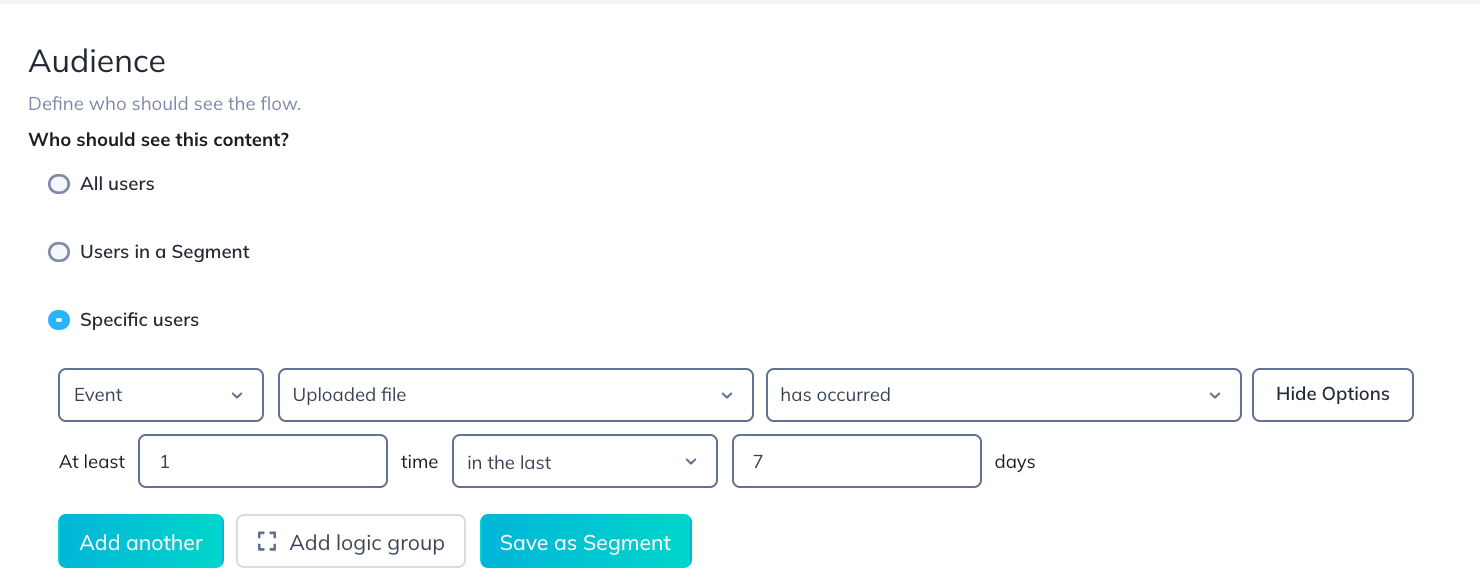
Event Triggering is a premium feature that enables you to trigger (ie. start) an experience at the moment an Event has occurred, rather than waiting to receive this new data on the next page load. For example, if you wanted to show a flow at the moment a user "Uploaded File" without waiting on the next page load, you would use this custom event as the flow Trigger. Learn more about Event Triggering.
This feature is available on select plans and may be offered as an add-on. Please check your account details page for more information or contact our team for assistance.
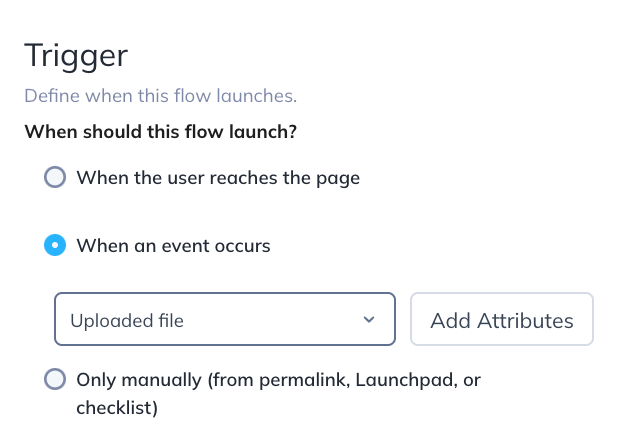
Event triggering is most helpful for customers who want to create highly behavioral-driven experiences that display in real-time based on user action, such as clicking on a button, hovering over an element, or taking a specific action within a page. It's particularly useful for customers with Single Page Application frameworks as an alternative to relying on page loads or URL paths.
Event triggering is an Enterprise feature (or an add-on to a lower-tier plan), but events are still useful for all Appcues customers for Event Targeting by using custom events and properties for targeting.
In summary, Event triggering and Event Targeting both allow your Appcues experiences to be more responsive to user actions (e.g. uploaded a file, invited a new team member, etc.). Event triggering can be used to show a flow without a page load. Event targeting is used to qualify users to see flows based on their actions (or lack of action) in your application. Learn more about these use cases for each by checking out Targeting Flows and Segments Overview.