Pro Tip: Wildcards vs. Regex
Learn when to use a Wildcard or a Regex pattern.
When we start building flows, it can definitely get confusing as to when we should resort to wildcards (*) or when we should be using regex (.+ for example).
To compare, the wildcard (*) symbol is only applicable when used in the ‘Let them navigate’’ feature that comes with the ‘Navigate’ function in the Appcues Builder, which is opened through the Appcues Chrome Extension. This is used when you want to build flows on dynamic pages, or pages where a path will be unique to each user.
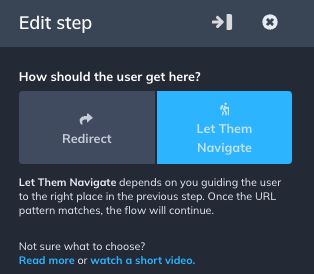
In contrast, regex patterns are used in setting which pages you’d like to publish the flow to. With Regex, you’re allowed to have more granular control over what can be specifically included/excluded rather than with the “anything goes” symbol like the wildcard. Regex patterns are used in the ‘Page targeting’ section of your Flow settings page in the Appcues Studio and are paired with the ‘matches regex’ condition.
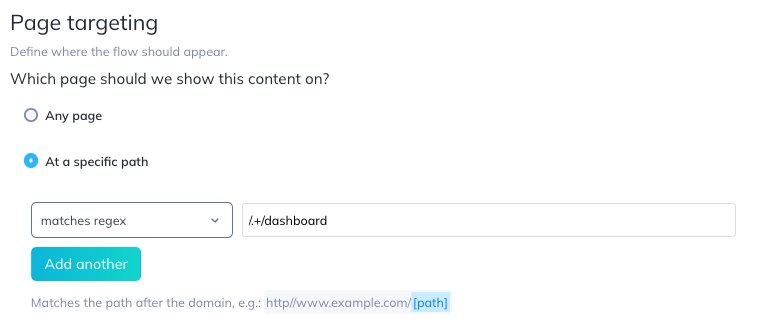
Generally, while it does seem like they achieve the same function in configuring dynamic paths, they have distinct applications in Appcues - in that wildcards (*) are used in the Builder for ‘Let them navigate’ (telling Appcues where a user should land on), while regex patterns (like .+) are used in the Studio to configure the Page targeting section (telling Appcues where to show the flow/checklist).