Identify Bottlenecks and Improve Targeting with Heap
Learn how to use Heap and Appcues to identify bottlenecks throughout the customer journey and address those issues with targeted messaging from Appcues.
Table of Contents
Heap + Appcues
Heap is an analytics platform that collects and organizes customer behavioral data to give teams insight into how to improve their products with maximum agility. By connecting Heap and Appcues, you can quickly identify bottlenecks throughout the customer journey and address those issues with targeted messaging from Appcues.
This build guide will show you how to use Heap to:
- understand Flow performance and measure impact
- improve the targeting of your Appcues content
- encourage healthy user behavior
Note: This build guide assumes that the integration between Appcues and Heap has been setup. If you need support, these guides will help you get the data flowing!
What data flows? What metrics does this impact?
- The Appcues<>Heap integration is bi-directional and updates in real time.
- Appcues data ➡ Heap Understand Flow performance, identify important user actions, and measure impact. Events sent include flow events, form events, NPS events, checklist events, pin events, and custom events.
- Heap segments ➡ Appcues Target content based on past user behavior. Engage your users with relevant content, when it matters most.
What does this look like in an applied example?
We'll use an onboarding journey for a file storage product. The flow kicks off with a welcome modal offering two onboarding paths, one for personal use and one for business users. In this example, the personal use case highlights recent files, favorited files, and how to upload files to the platform. Once the user completes the flow, a checklist displays to provide further support.
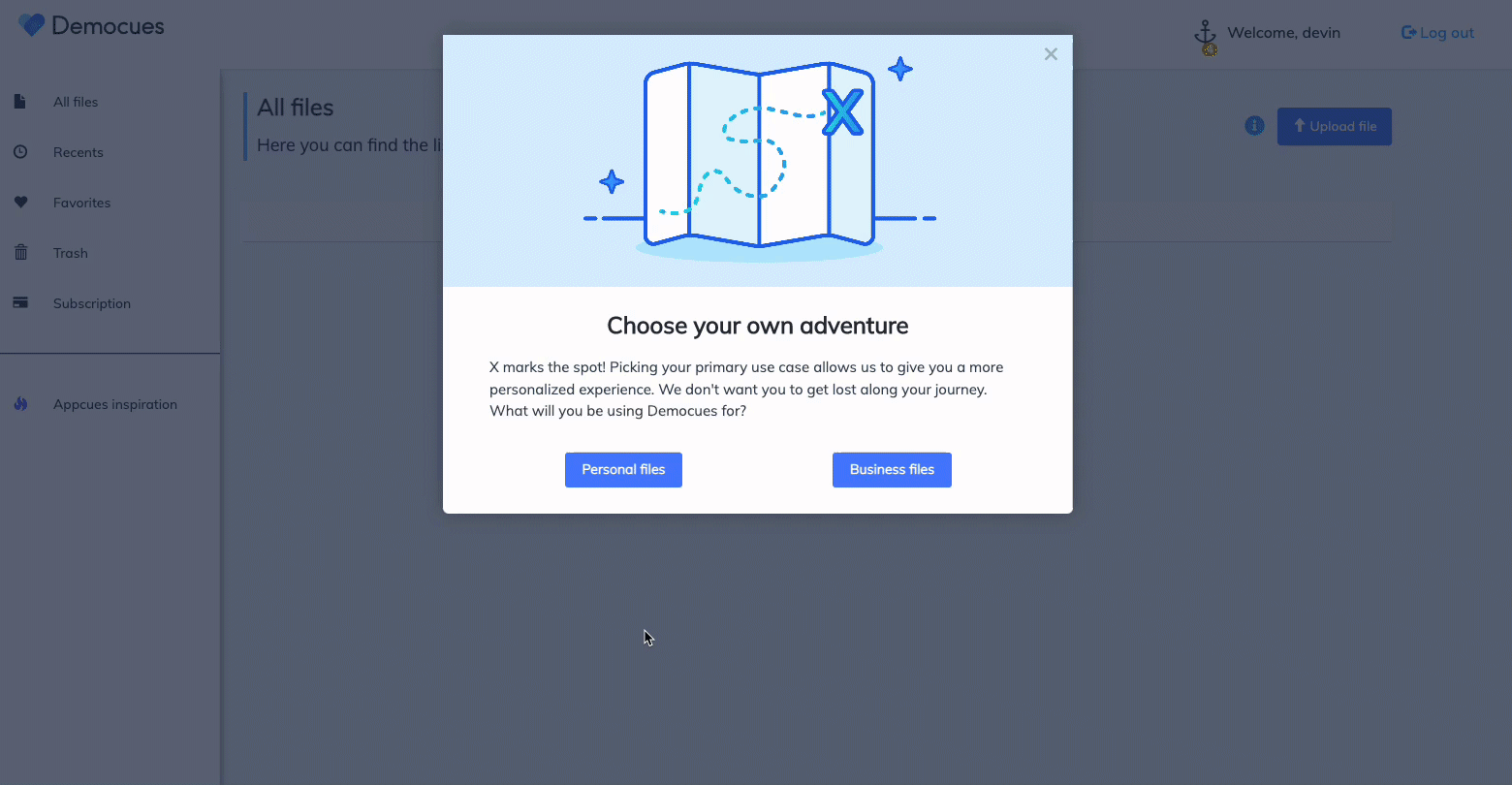
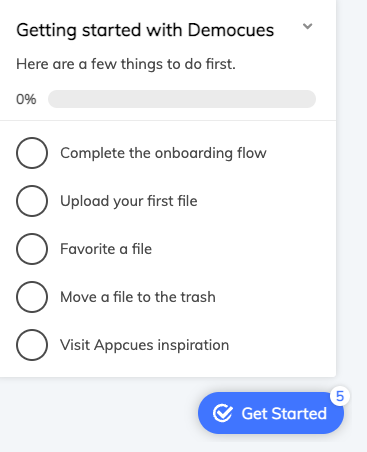
First, we'll define an event.
For our example use case, we've created an event that will capture the action we'd like users to take, uploading a file.
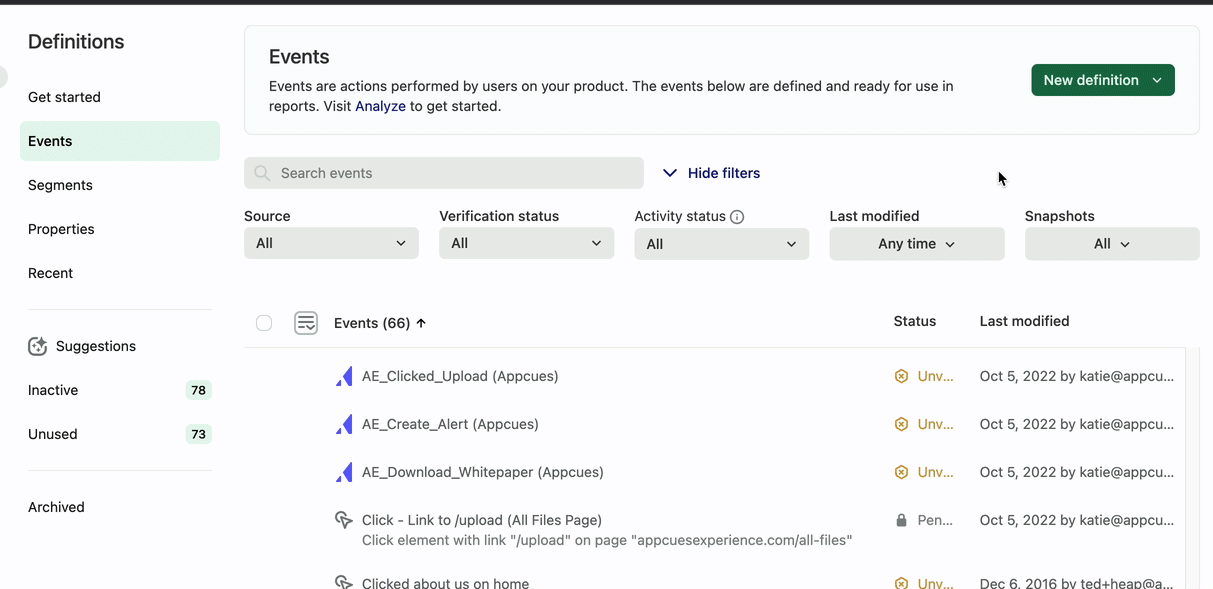
Create a funnel to identify where users are dropping off.
To create a funnel, select the user behavior you're interested in and select View Results.
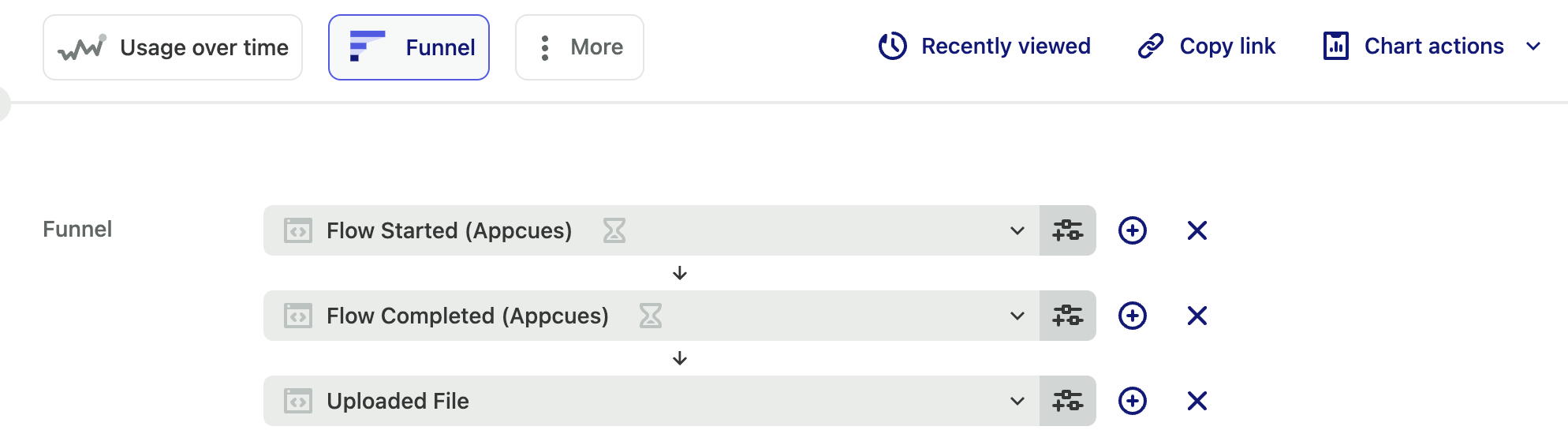
Our results show that 27.2% of users who start the onboarding flow go on to complete it and upload a file, since it's our desired user action. Creating and targeting an Appcues experience for users who haven't uploaded a file will be our focus since it's a key user behavior.
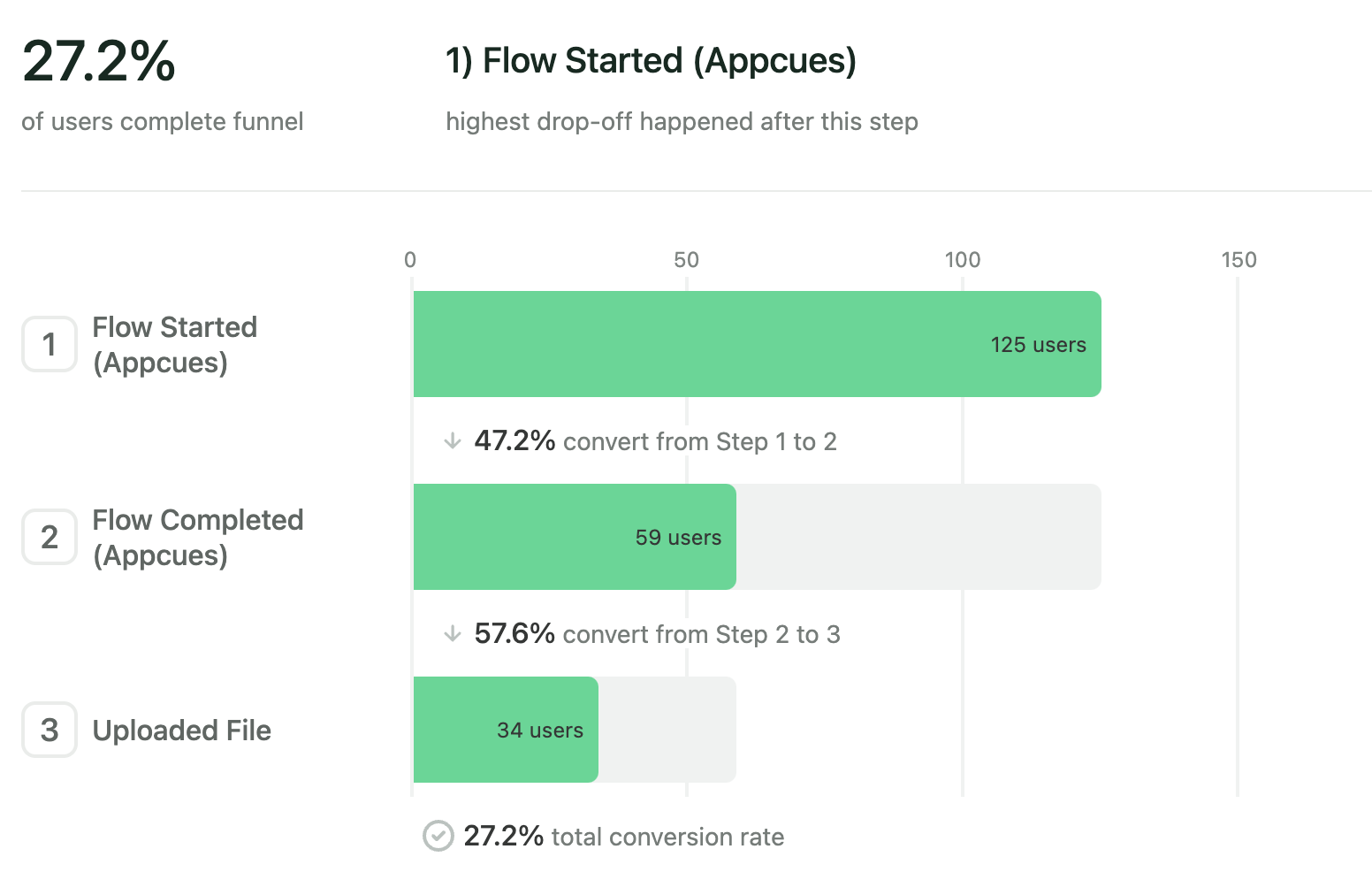
For users who haven't completed onboarding, a separate, single tooltip flow encouraging file uploads can serve as a gentle nudge.
Make a segment in Heap, and use it to target users in Appcues!
Create a segment by selecting Definitions, Segment, then New Definition. Toggle the segment ‘on’ and it'll send to Appcues.
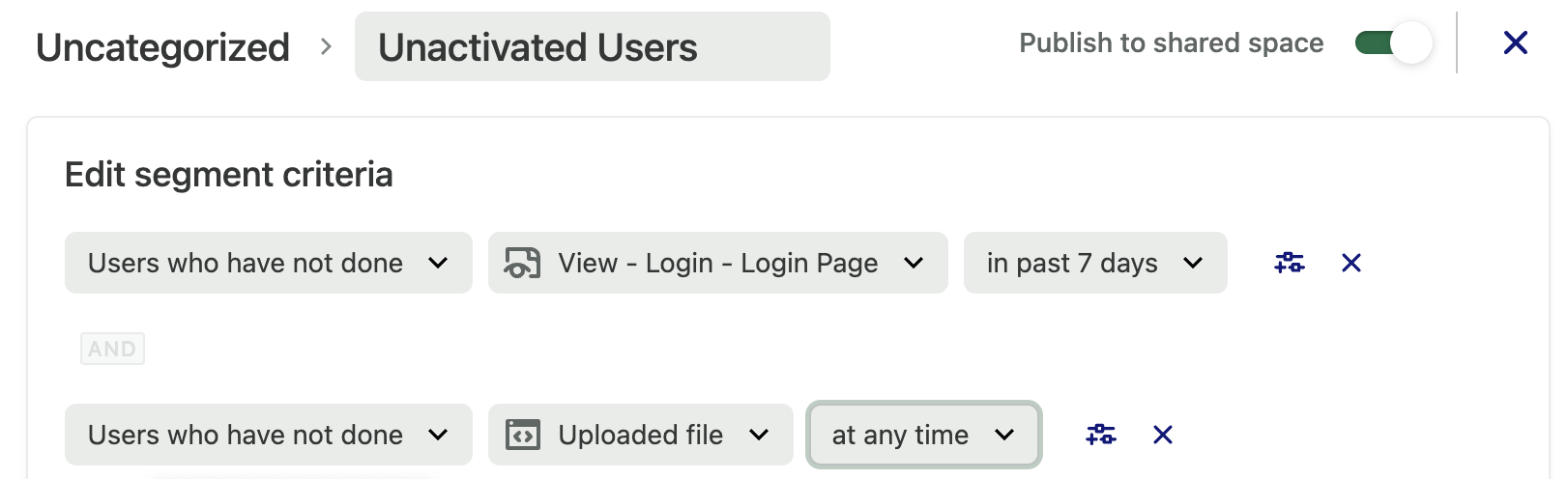
Target your Appcues content!
User segments in Heap will appear as user properties in audience targeting. Select equals, and enter 'true'.
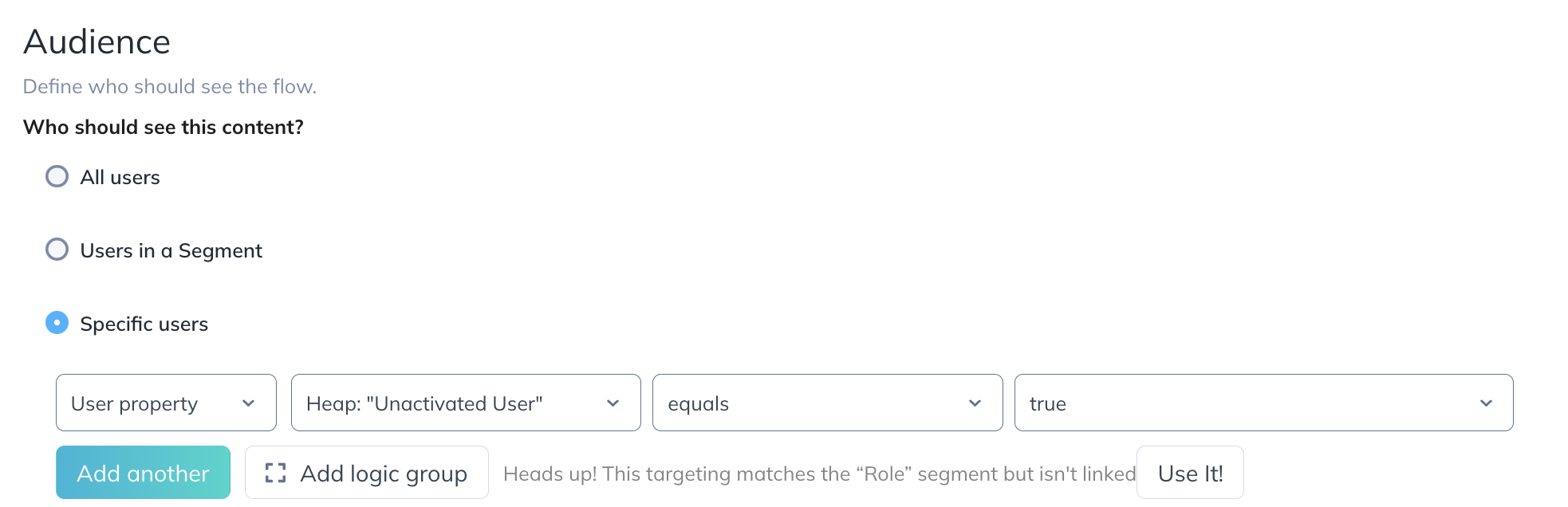
Continue to monitor data and experiment with content!