Experiences Frequency Limit
Learn how to limit how many experiences a user can see on a time period.
Table of Contents
What is Frequency Limit?
Appcues allows you to create many user experiences: onboarding, new feature announcements, surveys, and much more. The frequency limit feature allows you to introduce a single throttle to ensure users are not overwhelmed with too many experiences. Unlike individual Flow and NPS targeting settings which limit how often the Flow or NPS will be seen by a user, the Frequency limit provides you a single place to control the maximum number of experiences they will see.
Please note that this setting is an account setting applied to all your live Flows and NPS.
For example, if you have set up 20 flows to each show once to a user, you could potentially have 20 Flows showing to the user in the 1st hour they visit. With the Frequency limit, you can ensure that no more than 2 Flows are shown to a user per hour. You can also provide exceptions on a per Flow or NPS basis.
The frequency limit is OFF by default. If enabled, you can set the maximum number of experiences (Flows and NPS surveys) that any user should see across a given timespan (Minute, Hour, Day, or Week). In the example below, once a user has seen any combination of two Flows or NPS Surveys within an hour, throttling will be introduced and the user will be blocked from seeing any new experiences for the rest of that hour. After that hour, their experience view count will be reset and they will be able to see experiences again. If any experiences were blocked from view during their hour, the user will be eligible to see them again, although the next experience they see may not necessarily be one that was previously blocked.
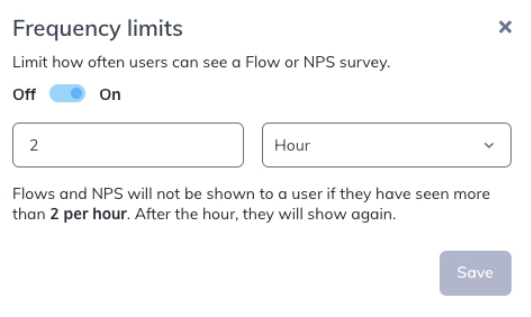
If you want to limit the number of times a specific flow will show to a user or segment have a look at our setting up flow frequency article.
Accessing Frequency Limit
The frequency limit is OFF by default. To turn it ON, click Flows in the navbar, click the ... menu and then Prioritize Flows. On the next page, click the Frequency Limits button.

Overriding Frequency Limit
When a frequency limit is set, a warning message will appear in your flow settings and NPS settings pages. If you are launching an important experience that your users must see, regardless of if they've hit the global frequency limit, you can override the frequency limit for that particular experience by checking the "Override frequency limits" box. When checked, the frequency limit will be ignored if the user qualifies for this experience. However, these experiences will still count towards a user's limit, so if these experiences are seen first and it puts them at their limit, they may not see other content after.
In Flows

In NPS

FAQs
What is covered with the Frequency Limit?
The frequency limit covers Flows and NPS Surveys, it does not limit Checklists, Pins, Banners or Launchpads.
How can I define that a single flow should only be seen once per day?
The frequency limit is global and controls combined views across all your flows and NPS Surveys that have not been overridden. If you want to control the frequency of a single experience (e.g. "I don't want Flow X to be seen more than once per day by a user.") you would set that targeting in the flow's settings, as below. You can read more about setting up flow frequency in our article.

What if I use a Flow's permalink?
A user's frequency limit status will not affect Flows launched via Test Mode, Permalinks, Launchpad, or the Appcues.show() Javascript call.
Is there any buffer between the limit set?
There is no delay between a user qualifying for flows as long as they're within the limit. If the limit is set to two per day, they can qualify to see two flows back to back without any time between them.