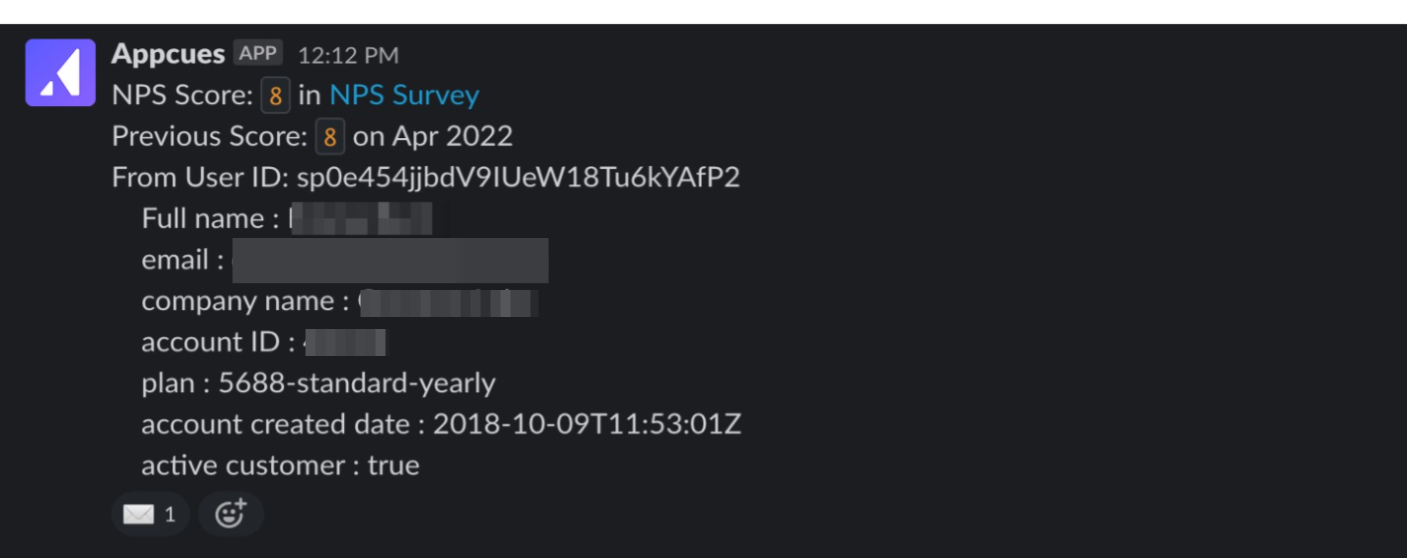Pro Tip: Socialize NPS to Your Team With Slack
Learn how to feed your team's Slack with NPS responses.
Our NPS tool is so valuable for collecting promoter scores and feedback from your end-users but that’s only part of the equation.
Here at Appcues, all team members have access to all feedback from customers via a shared Slack channel. It’s a great way to stay on the pulse of our users across the entire organization and get conversations started that lead to real, meaningful changes for our users.
To super-charge your feedback loop, get this data and feedback in front of your team in real-time by using the Slack integration to get your NPS results into Slack. If you want something more custom, all of your NPS-related events can be sent to Zapier too. With that setup, you could create a new Zap from Appcues to Slack.