Pro Tip: Using 'Actions' to Launch Content
What if I want to show a second flow immediately after a first flow?
There may be times when you want to show a flow immediately after another. Since Appcues will never show multiple flows at a time, typically a subsequent flow will not show unless a user refreshes their browser.
To avoid this, simply use the ‘Actions’ Section at the bottom of your Flow Settings page. Here, once a flow is complete, you can either manually direct your users to a different page/URL, or you can trigger a new flow. By selecting the Trigger Appcues Content, you can select the next flow that you want your user to see. This flow will then automatically populate for your user without having to refresh their screen!
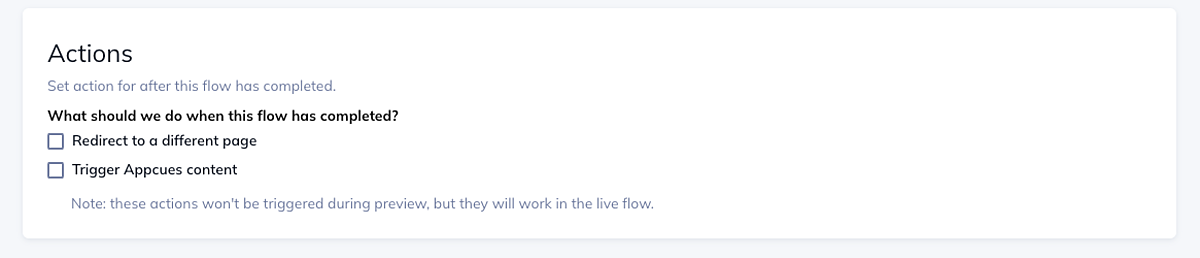
Check out more on Flow Completion Actions!