Appcues Public API
Use the Public API to access flow information, update segments & user profiles, and bulk import & export data.
Table of Contents
Appcues Public API
Appcues offers an API that can be used to perform a variety of tasks that can make using Appcues more versatile. The API is able to access flow information, update segments & user profiles, and bulk import & export data. If you want to jump straight into the technical documentation, you can do so here.
The Appcues API is a web API that offers access to functions within the Appcues platform. Each function is identified using an HTTP method and a URL. All API requests and responses are encoded as JSON by default. Most API endpoints also support CSV input and output.
Using the API
While there are many use cases for these endpoints, some of the most exciting things you can do are:
- Getting historical event & user property data into Appcues immediately. Without using the API, data will only be added as it's "seen".
- Using the segment endpoints to create segments that feature more than 1000 users!
- Using the publish/unpublish endpoints to launch flows at exactly the right time without needing to use the Appcues Studio.
Note: some of the calls sent through the Appcues Public API can take a few minutes to complete. If you are planning on utilizing the API to send qualifying properties to user profiles, and need that information available immediately, it may be best to utilize the HTTP API.
Keys & Secret
From Studio, select Settings > Integrations > API Keys.
All requests to the Appcues API V2 must be authenticated using an API key and secret. API keys and secrets can be created and managed here.
Once you've arrived on the API Keys page, you will see a list of any existing API keys, and Appcues Account Admins will also have the ability to create new keys.
To create a new key, select the Create new key button.
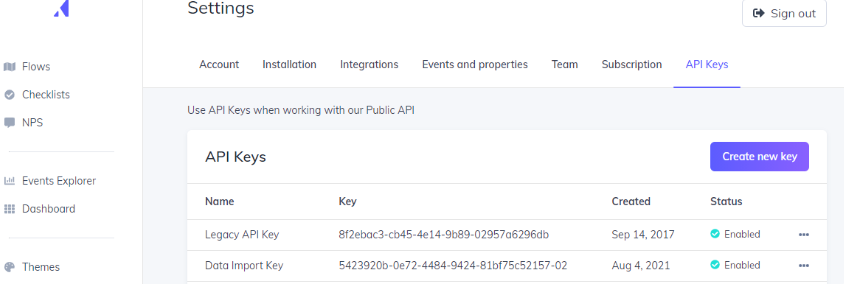
Once you've clicked the button you will be asked to give your key a friendly name, and provide the level of access you want your key to have.
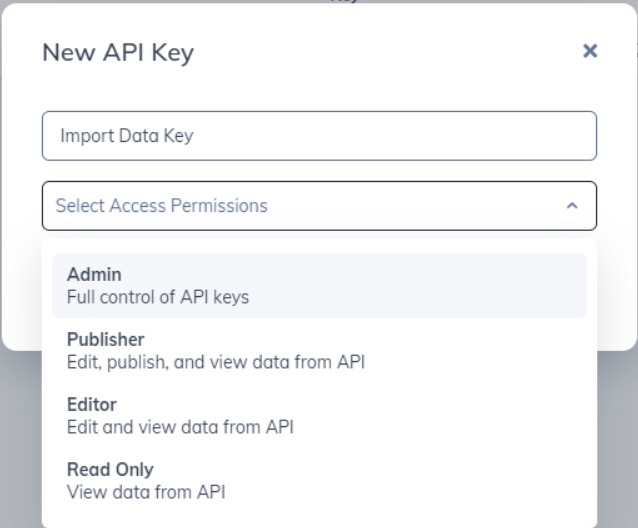
The next step will now show you the API Key and the Secret, with easy access to put both on a clipboard. If you're not in a position to use the secret right away, make sure you make note of it somewhere because it will NOT be available again.
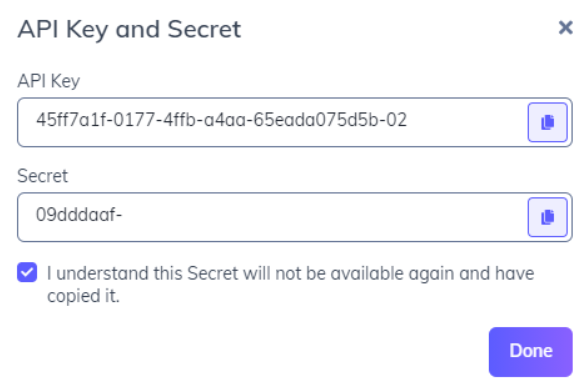
If you ever need to need to view additional info about the key (like who created it), disable the key, delete a disabled key, or re-enable a disabled key, you can do so by clicking the more menu.
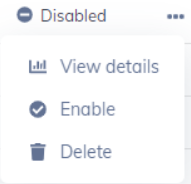
Once you have your Key & Secret, you can use it for the endpoints listed below.
NOTE: In order for a key to be deleted, it must first be disabled
NOTE: The Legacy API Key cannot be deleted or disabled, and is still needed for for the initial Installation of Appcues, as well as some integrations.
Flows
For flows, the Appcues Public API provides access to
- Your account's list of flows
- Your account's flow details for a single flow
- Publishing flows
- Unpublishing flows
End Users
For end users, the Appcues Public API provides endpoints for
- Getting a user's complete profile
- Updating a user's profile
- Getting a user's most recent events
Segments
For segments, the Appcues Public API provides endpoints for
- Your account's list of segments
- Your account's segment details for a single segment
- The ability to create a segment
- The ability to update a segment
- The ability to delete a segment
- The ability to update a segment by adding a specific user ID
- The ability to update a segment by removing a specific user ID
- Removing a user from a segment with the API only works if the user was added with the API
Importing Data
For importing data, the Appcues Public API provides endpoints for
- Importing a single user's activity
- Importing bulk profile data
- Importing bulk event data
Exporting Data
For exporting data, the Appcues Public API provides endpoints for
- Exporting bulk event data
To review this information in more detail, check out https://api.appcues.com/v2/docs
Tags
For tags, the Appcues Public API provides endpoints for
- Your account's list tags
- Your account's tag details
Groups
For groups, the Appcues Public API provides endpoints for
- Getting a group's profile
- Updating a group's profile
- Associating users to a group
Pins
For pins, the Appcues Public API provides endpoints for
- Your account's list of pins
- Your account's pin details
- Publishing pins
- Unpublishing pins
Mobile experiences
For mobile experiences, the Appcues Public API provides endpoints for
- Your account's list of mobile experiences
- Your account's mobile experience details
- Publishing mobile experiences
- Unpublishing mobile experiences
Launchpads
For launchpads, the Appcues Public API provides endpoints for
- Your account's list of launchpads
- Your account's launchpad details
- Publishing launchpads
- Unpublishing launchpads
Banners
- Your account's list of banners
- Your account's banners details
- Publishing banners
- Unpublishing banners
Checklists
For checklists, the Appcues Public API provides endpoints for
- Your account's list of checklists
- Your account's checklists details
- Publishing checklists
- Unpublishing checklists
Screenshots
For screenshots, the Appcues Public API provides endpoints for
- Getting Flow's or Any Experience Screenshots
Support
When contacting support with any issues related to the API, be sure to include the full HTTP request details (for example, the curl command line used for the request) and Key Name, but never send the API key's secret.
Public API Responses
Here is a list of some of the responses that the Public API could return. Click here for more information.
- 200 - Success. The request succeeded.
- 201 - Created. The request succeeded, and resulted in the creation of a new resource.
- 202 - Accepted. The request was accepted, and is being processed offline.
- 400 - Bad Request. The request was malformed or invalid.
- 401 - Unauthorized. Access credentials were missing or invalid.
- 403 - Forbidden. The given credentials do not grant access to the requested resource.
- 404 - Not Found. The given endpoint or resource could not be located in our system.
- 415 - Unsupported Media Type. The content type specified in the Content-type header is not supported by this API.
- 429 - Too Many Requests. Requests from this API key are being throttled due to heavy traffic.
- 500 - Internal Server Error. Something went wrong and it's not your fault.