Appcues Sign In Update
A few updates about our sign in method.
Table of Contents
We recently migrated to a new sign-in form for Studio and Builder!
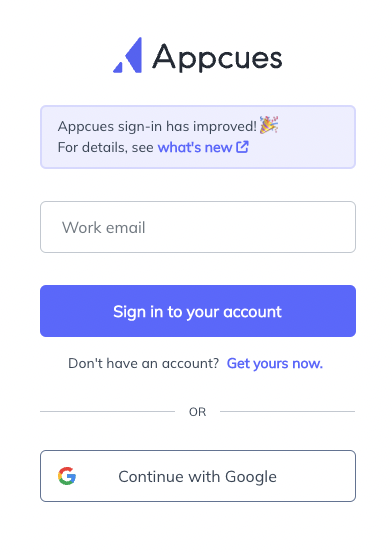
Use this form to sign in using your email/password, Google for Work credentials, or your SSO credentials (if configured).
This sign-in form implements several security improvements including:
- Stricter password complexity for all new passwords to keep your account safe. Note password complexity for Google for Work and SSO credentials is determined by your Google or SSO administrator.
- Automatic redirection for Single Sign On users after entering their SSO email address.
- Account invitations are more secure
What changes for me?
Email/password users
The Appcues sign-in form requires entering your email address before entering your password. To sign in:
- Navigate to https://studio.appcues.com
- Enter your email address in the
Work emailinput and clickSign in to your account - When prompted, enter your password and click
Sign in to your account
Single Sign On users
If your Admin has configured your account for SSO, to sign in:
- Navigate to https://studio.appcues.com
- Enter your email address in the
Work emailinput and clickSign in to your account - You will be redirected to your Identity Provider to continue the sign in experience.
Google for Work users
To sign in using your organization's Google for Work credentials:
- Navigate to https://studio.appcues.com
- Click the
Continue with Google for Workbutton - You will be redirected to Google’s authentication experience to continue the sign in experience.