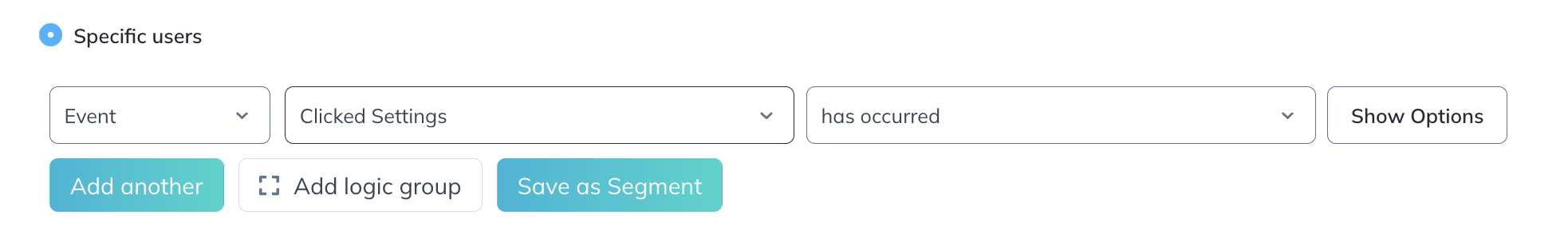View and Manage your Events
Find all the events that you're sending Appcues.
Table of Contents
Events
Events correspond to actions users perform in your application, which are tracked via Appcues. For example, a user clicking a certain button could be tracked as an event in Appcues. For more information about tracking events in Appcues, check out the Event Targeting article.
To find all the Events you're sending Appcues, from Studio, select Settings > Data > Events.

- Event: This corresponds to the name of the event that appears elsewhere in Appcues.
- Type: Information on the source of the event. Events can be Track Events or Application Events.
- Description: You can add a description of what the event is referring to in order to provide additional context to your teammates.
- Last Seen: This shows the last time Appcues received data for the given event.
- Show in Menus: You can hide an event from being seen in the targeting menus. If you no longer wish to use it. If you choose to toggle off an event that is already being used (e.g. for targeting a flow to users), don't worry, the targeting will still work -- it just won't show up in Appcues menus. An example of a targeting menu, where events are displayed, is shown below: