Properties collected automatically by Appcues
Learn what properties are automatically collected by Appcues that you can use in your targeting.
Table of Contents
Device Properties
Even before you've installed the Appcues SDK and have begun sending your user properties to Appcues, you'll notice there a list of "device properties" in your account. While we won't be able to push content to your site before you've installed the SDK, you can start building content and targeting users with these properties. These are composed of properties that Appcues is able to extract about the current user's environment and automatically includes in every Appcues.identify() call, thus allowing you to target certain users based on this data. Device properties are automatically sent to Appcues by the end user's browser; here's a list of the device properties with descriptions of each:
| Device type | This property indicates the device your users are viewing your platform on. You can target flows to users on desktop or mobile (which includes tablets) by selecting a specific device. The mobile SDK will show as options phone/tablet and web SDK desktop/mobile. |
| Operating system | This property refers to the operating system your users are viewing your platform on. You can target flows to users on Mac, Windows, iOS, Android, other. This is especially helpful if you need to send updates or alerts to download system-specific add-ons, like an iOS or Android app. |
| Browser | This property is the browser your users are viewing your platform in. Appcues works on all modern browsers (including IE 10+), but if your platform requires browser updates or upgrades you can target messages to users based on the browser they are in. |
Auto-Properties
Similar to "device properties", you'll see "auto-properties" listed in your account before installing the Appcues SDK. Again, we cannot push content to your site until you've installed the SDK but you can start building content and targeting users with these properties. Auto-properties are based off the current user's environment and are included in every Appcues.identify() call. Here's a list of the auto-properties with descriptions of each:
| First Seen At | The time an end-user was first identified by Appcues. For timestamps after Appcues was installed on your app, you can use this property as a proxy for when the end-user signed up on your app, and create segments of "new users", "legacy users", etc. |
| Is Anonymous | If a user is identified as an anonymous (non-logged in) user (see here for more details), this property will be true. Otherwise this value will not be present. So to target non-anonymous users you would use the doesn't exist operator: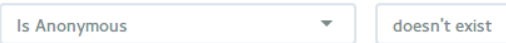
|
| Last Page Title | This property indicates the title of the user's most recently visited page. This is the same title that appears in a browser tab for the page. |
| Last Page URL | This property is the URL of the user's most recently visited page. For example, the value of this property would be https://studio.appcues.com/settings/account if you had been on your Appcues account page before visiting this page. This property is useful for targeting a user once they've left a certain page; a nice use case might be showing a flow after a user has left your billing page for some other page on the site. |
| Current Page Title | This property indicates the title of the page where the user currently is. This is the same title that appears in a browser tab for the page. For example, on this page, the title property would be Targeting By User Property. |
| Current Page URL | This property is the URL where the user currently is. For example, right now, the value of this property would be https://docs.appcues.com/en_US/user-experiences-targeting/targeting-by-user-property. |
| Session Pageviews | This property tracks how many total pages on your site a user has visited. The count is reset if the user closes the browser or tab. This is intended to represent how many pages a user has viewed in a particular "visit". For example, if I were a new incoming user and visited the following pages: /home, then /features, then /pricing, then /features, then /about - the Session Pageviews property would be equal to 5. If I closed the window, returned to the site later on and visited /pricing, that value would be 1. |
| Hostname | This property indicates the domain your users are viewing your page on. If hostnames look different across your customer accounts, you could target them either through Hostname targeting or URL targeting. |
| Session Randomizer | The session randomizer allows you to target a random percentage of user sessions. To use it, set the comparator "less than" and then input a number from 1-100, which will be the percentage of sessions you'd like to sample. A session occurs every time a user goes to your site in a new browser window or tab. The best time to use this property is when you're soliciting responses from your users, but want to spread the responses over a period of time instead of receiving them all at once. |
| Audience randomizer | A random number between 1 and 100 is assigned automatically the first time a user visits your app. Use this property to split an audience between two or more versions of an experience and compare performance. You can also use this property to limit the targeting of a single experience to only a portion of eligible users. Read more about this here. |
| User Agent | This property contains relevant browser information for an end-user. It contains information about the web browser name, operating system, device type, and other info. You may need a decoder to parse a User Agent string. |
| Updated At | The ‘Updated At’ user property is automatically updated with the current time when a user in your application is identified by Appcues. This property can be used to schedule flows by targeting them to specific start or end times. You can read more about this here. |
| Last Content Shown At | The date when a flow was last shown to an end-user. Use this property to cap the rate at which a user can see a flow. |
| Last Browser Language | The primary language setting on your end user's browser. Using this you can create multiple versions of flows based on language and target them to the appropriate audience. |
| Ask Me Later Selected At | The date when a user clicked ‘Ask Me Later’ on the NPS survey. |
| Clicked Update NPS Score | The date a user that has already submitted an NPS score selected the “Update Score” option and potentially changed their NPS score. |
| Most Recent Feedback | The most recent NPS qualitative feedback a user has provided. |
| Most Recent NPS Score | The most recent NPS quantitative score a user has provided. |
| Prev NPS Score | The NPS Score that the user selected the last time they filled out the NPS survey. |
| NPS Last Collected At | The most recent date when a user filled out the NPS survey. |
| NPS Feedback Last Collected At | The most recent date when a user submitted qualitative feedback for an NPS survey. |
| Prev NPS Score Collected At | The date when the user filled out the last NPS survey. |
| Current Screen Title* | The title of the user’s most recently visited screen. |
| Last Screen Title* | The title of the previously visited screen, last visited before Current Screen Title. |
| App ID | The Appcues Application ID GUID defined in Studio to represent individual apps inside of an account. |
| App Version* | The version of the host application running the Appcues SDK, ex: “4.5.1”. |
| Bundle Package ID* | The iOS Bundle ID or Android Package ID, usually reverse domain name format like “com.appcues.mobile”. |
| Device Model* | The manufacturer model string for the device, ex: “iPhone13,3”. |
| OS Version* | The OS string value of the current version like “15.4” on iOS or “31" on Android |
| Do Not Track | Do Not Track is a web browser setting that requests that a web application disable its tracking of an individual user. For instance, if users reject a site’s cookies and this property will be set to true in Appcues. |
| Local ID | A device-specific ID used to target anonymous users. It resets on a new session (new tab, new window). |
| SDK Name* | The name of the Appcues SDK integrated inside of the host application, ex: "appcues-ios" |
| SDK Version* | The version of the Appcues SDK integrated inside of the host application, ex: "1.0.2" |
| Session ID | The GUID representing the current user session. |
| User ID | The unique identifier we use to track your end users. |
| Push primer eligible* | Informs user's eligibility to see a message requesting that they proceed with a push notification permission prompt. Is only true if they have not already chosen to disable push notifications for the app. |
*mobile-specific auto-properties