Supported images, videos and gifs and recommended sizes
Learn the recommendations to ensure the images you use within Appcues look good on every device and resolution
Table of Contents
This article presents web-specific information for supported images, videos, and gifs and offers recommendations for ensuring the images you use within Appcues look good on every device and resolution.
Supported image upload formats
JPG, PNG, SVG, and GIFs are all supported. Be sure you are aware of the file size you are uploading to not adversely impact your customer's experience. We recommend using images less than 1MB. The maximum image size we accept is 5 MB. We do not currently accept Lottie, though it can be converted to GIF and uploaded.
note: targeting SVGs or content inside of SVG files is not supported at this time.
Supported video formats
You can embed any video with the proper embed code. You cannot upload videos for displaying, they must be hosted elsewhere on services such as YouTube, Wistia, etc. Read more about embedding videos in flows here.
Recommended Image Sizes
Modals
Modals are one of the largest patterns available in Appcues. Our modals default to 650px wide so we recommend using that as your minimum width. If you’d like your images to be compatible with Apple Retina displays use at minimum of 1200px width. The height depends on what you’re trying to build. We resize the modal to fit the height of your media.
| Recommended minimum width | 650px |
| Recommended minimum width for Retina Display compatibility | 1200px |
| Recommended maximum height | 600px |
Slideouts
| Recommended minimum width | 400px |
| Recommended minimum width for Retina Display compatibility | 800PX |
| Recommended maximum height | 400px |
Hero Images
A Hero is a header image that goes from edge to edge within a modal or slideout. You can insert a Hero component separately from an Image component, and it behaves a bit differently and also allows you to add heading text on top of the image. Images within a Hero can be cropped and fill a frame, rather than pushing the content down. For this reason, you can upload images that are larger dimensions than the modal itself, and crop and frame them for the best looking result.
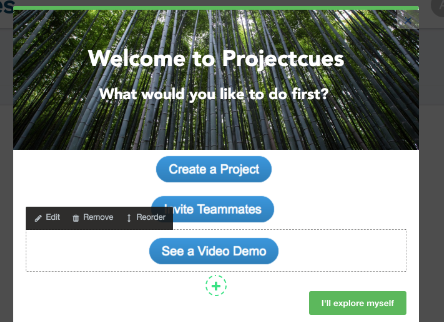
We recommend the following for hero images:
| Recommended minimum width | 650PX |
| Recommended minimum width for Retina Display compatibility | 1300PX |
| Recommended minimum height | 200PX |
| Recommended maximum height | None (image will be cropped) |
Pin Icons
Default Appcues icons are 21px by 21px. For uploaded SVG icons, any size will be accepted and can be adjusted in the Builder. It is recommended that the icon has the same width and height for clarity, but it is not required.
Does Appcues resample or optimize uploaded images?
We do not resample or optimize images on upload. When embedded in a flow, images are scaled to fit the frame—for the best result, use images that are a high enough height and width to maintain their quality when scaled to the width of their container.
Because we use images in exactly the format you send us, it's also important to optimize your images before uploading to ensure they load quickly and don't overuse bandwidth—like other images you may use in your marketing site or product.
We believe this maintains control over what your users see, as quality is paramount.
Can images be reused?
New images for Image/Gif and Hero/Header content blocks can be reused across experiences. When a new image is added it will be added to the content gallery and can be reused by selecting the Select from gallery option when adding an image to a content block.
When selecting an image from the gallery the size and type restrictions for the block will restrict the images that can be selected from the gallery.