Targeting Experiences to the Right Users
Learn some ways to target or exclude the right users from seeing your content.
Table of Contents
Once you've created your experiences (flows, checklists, and NPS), a great way to follow through with the experiences is to be able to show them to the right users!
But how do you define who the right users are? It ultimately depends on you! Here are some ideas that may be able to guide you into determining how you should define your users:
Idea 1: Product-Led Growth Segments
When you're starting out, it's good to familiarize yourself with the Product-led growth (PLG) and how it breaks the users down into 4 segments: (1) evaluator, (2) beginner, (3) regular, and (4) champion. This product-led approach shifts the focus in favor of the user instead of traditional ideas about what the customer lifecycle looks like. If this sounds fascinating to you, please feel free to check out our Product-Led Growth Overview so you can see how the segments are built out!
Idea 2: New Users
A common audience that's usually targeted is new users because of onboarding and walkthroughs!
The best method of defining your new users will be through passing custom user properties that best describe them. Usually, they can be the Created At date, their Role, or their Plan type.
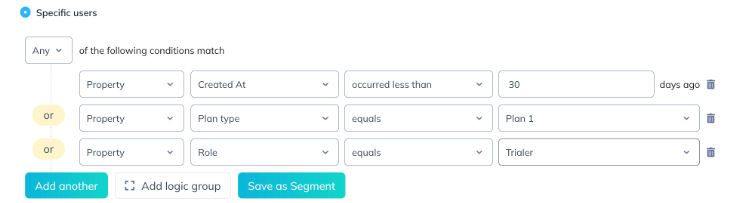
- Created At date - This property can be used to target users that recently created an account, to ensure you're only showing onboarding flows to new users. For example, you can show a flow to users with a "Created at date" that occurred within the last 30 days.
- Role - If you want to create different onboarding experiences for different roles/user types, this property will enable you to target each of those onboarding experiences to the right user roles. For example, only show this flow if the user role equals admin.
- Plan type - If your product experience varies by plan type, you'll want to use this property to target accordingly. For example, only show this flow if plan type equals trial.
If you're interested in these kinds of setups, please see FAQ: Choosing which Events and Properties to send to Appcues!
Idea 3: Excluding a Group
Sometimes it's easier to know who shouldn't see a flow than who should be seeing a flow. While it's different for each business, here are some common groups that come to mind that you can create a segment for:
-
Internal groups: You can use your company email domain or other identifying characteristics to create a group of only internal people. You can make use of the 'contains' condition.
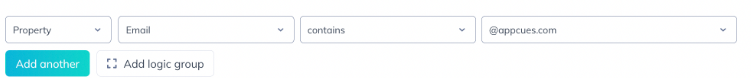
-
Blocklist: People who may have specifically requested to stop seeing messaging, people in renewal discussions, or folks who otherwise shouldn’t be communicated to. You can make use of the 'is one of' or 'isn't one of' condition.
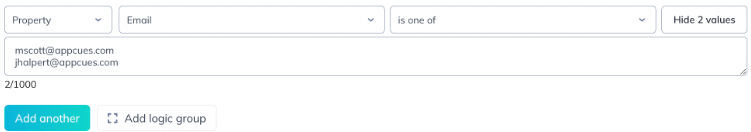
-
Never Used X: Exclude people who haven’t engaged with a particular part of your product or never took a specific action. This avoids over-messaging by excluding people who might have no interest in a specific announcement about a feature they aren’t using (yet). If your reference for this will be users who complete a survey, then you can make use of the 'Flow' attribute.
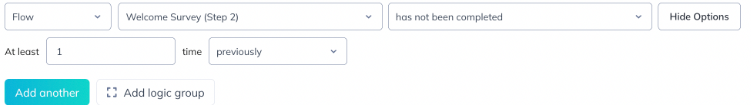
If you'd like to get more ideas about this, please also have a look into our very own Lyla’s segmentation best practices!