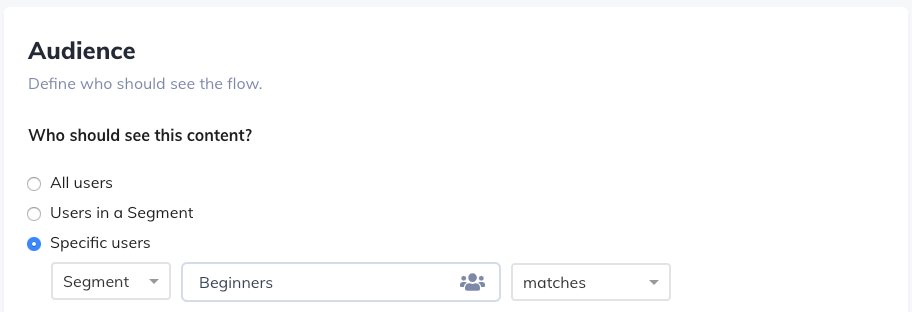Product-Led Growth: Beginners Playbook
Strategies to engage users as they turn into beginners after they have initially evaluated your product.
Table of Contents
This playbook will cover how to continue to engage users as they turn into beginners after they have initially evaluated your product. Content from the explorers segment may still be relevant to beginners, so you can target that content to beginners as well, but beginners are distinct in that they're focusing more on how to use your product rather than simply what it can do.
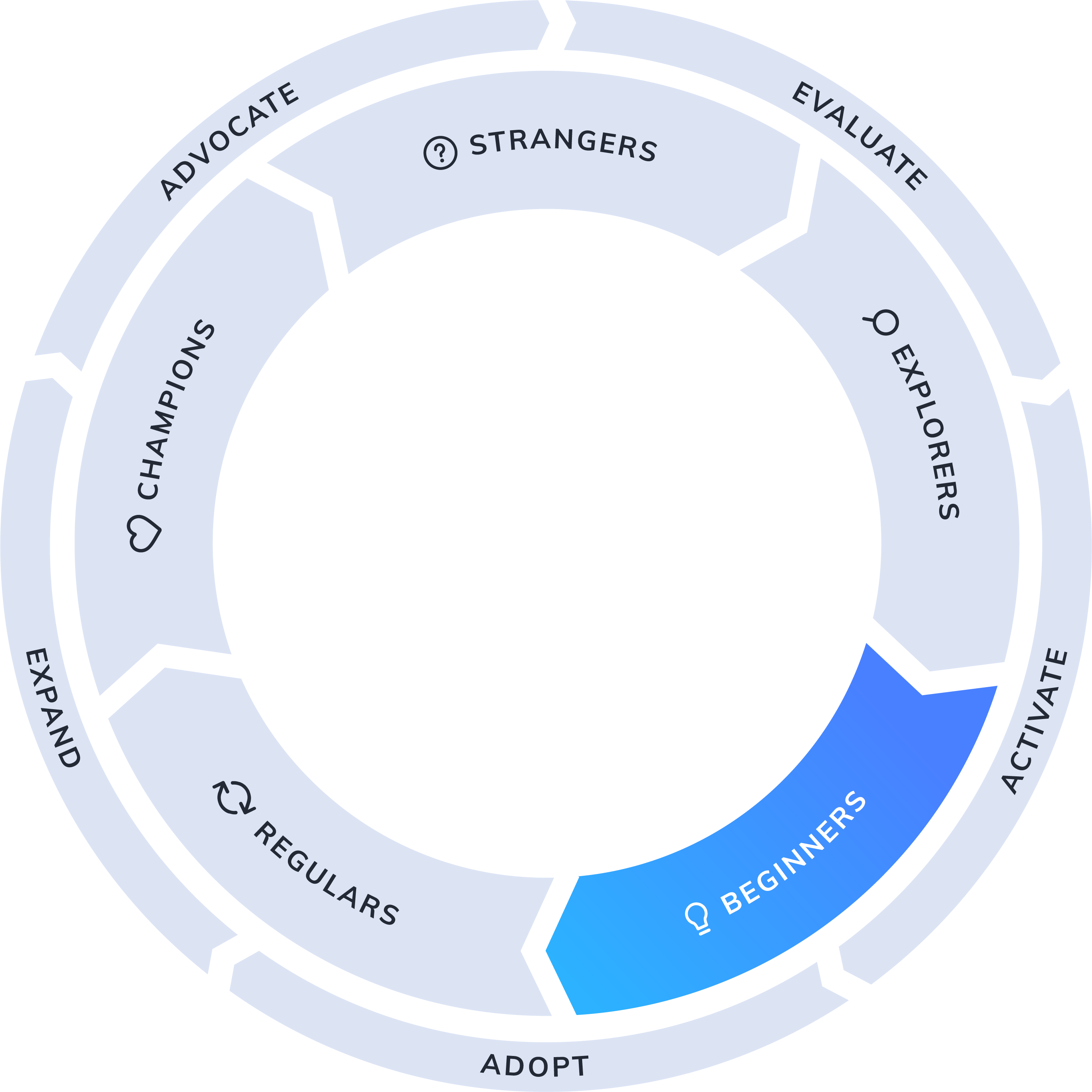
Unfamiliar with the Product-led Growth Flywheel? Visit the Product-Led Growth Overview to start.
Strategy
This playbook will focus on how you can continue to build value for newer customers as they become proficient in your product. The goal is to increase the breadth and depth of knowledge they have in your application.
Preparation
For this playbook to be effective you'll need to know (or have a strong idea for) which features correlate with long-term and regular use of your product. In other words, which features are "sticky"?
Additionally, knowing where users experience the most friction in their early usage can inform which flows to build.
Content (what to build)
- Feature Walkthrough
- Some features may be complex (or let's be honest, the UI needs some updating) and explicitly showing a user how to be successful may be necessary
- Keep in mind that a flow should help remove friction, not add to it, and be as minimal as is needed to make the user successful
- Step-by-step flow build guide
- Feature Nudge
- Nudge users toward the features that will help them be more successful and efficient
- Create a tooltip or a slideout for these users that explains why using that feature will help them get more out of your product.
- Add a CTA to your slideout that triggers a quick walkthrough of the feature.
- Nudge examples
- Help Hotspots
- Provide assistance for an overall feature or a specific item
- Place a hotspot where a user will notice it and use it if they are stuck
- Reduce friction for reaching a goal and developing a stronger understanding of your product
- See Appcues' Flow page Help Hotspot
- Help Hotspots build guide
- Webinar / Training Announcements
- If you run regular trainings for your new users, notifying them in-app can boost attendance (and their knowledge of your product by attending)
- General slideout creation guide
Targeting
First, set up the "Beginners" segment based on properties and events that will indicate someone in that segment. For example, if your beginners are users who have just purchased your product, then send a user property that indicates whether a user is a customer or not and another property that would differentiate them from "Regulars".
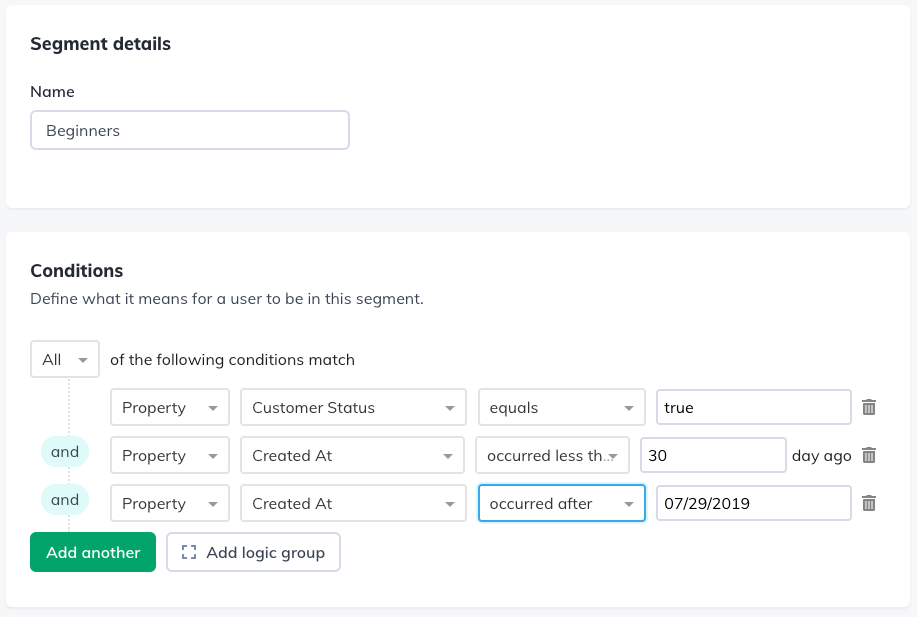
Note that the segment also includes a property for "Created At occurred after...". When you publish your new content you may not want to show this to everyone who qualifies as a Beginner because many of them have been in that stage for a while and suddenly receiving this content would be confusing. Adding targeting like a user created date will ensure only new users receive this content.
Then on the flows you want showing when a user reaches a certain page target them to beginners: