Create Checklist items that can be completed by anyone on an account
Learn how to create comprehensive items for any accounting task, maximizing efficiency and productivity.
Table of Contents
I only need one person on my customer's team to complete a checklist item. What do I do?
The Appcues Checklist pattern is a great way to motivate and nudge your users to complete onboarding actions and other necessary steps in your product. A lot of the time, you'll want each user to individually perform each action, so that everyone on the team can familiarize themselves with the value your product offers.
However, there are some cases where it's only necessary for a single user in any given customer account to complete an action. You don't need every single team member to complete the step. In fact, it could be very confusing to ask everyone to complete a workflow that in fact can only be done once per account!
Take this example below. A product has just released its winter product release. As part of the release, the company also wants to get each of its customer accounts to sign an updated Terms and Conditions sheet. While every user should check out the release notes, it's only necessary for one user in each account to sign the new Terms and Conditions.
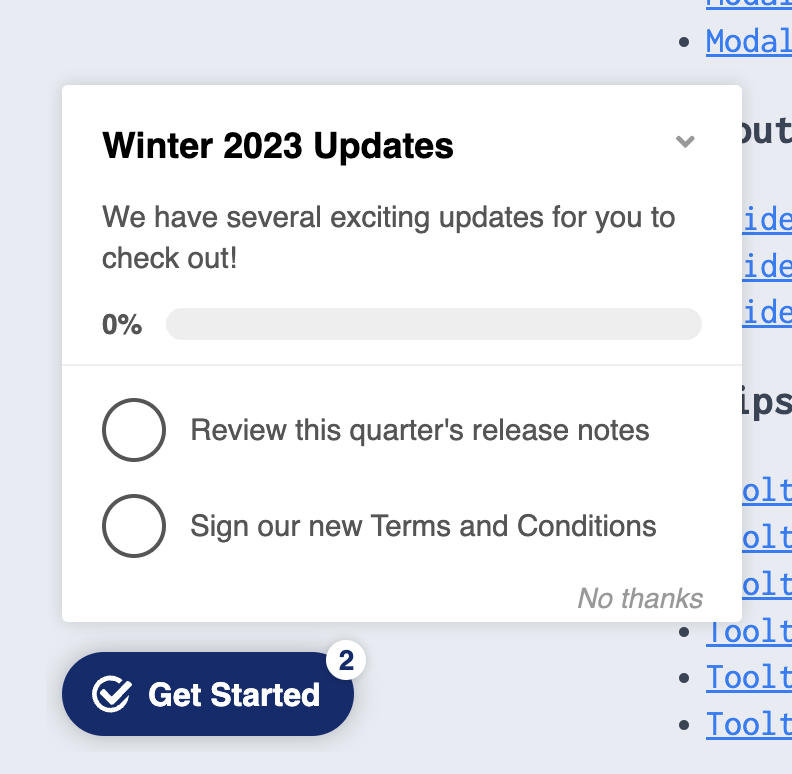
Supporting this kind of “account-level checklist completion” is definitely in our roadmap to support directly. In the meantime, a great workaround is to:
- Listen for a user-level event as a trigger;
- Respond by setting a group-level property to “true” on the user's account, to note that at least one user in that account has performed the event
- Create a Checklist item whose completion criteria require the same group property to be true
Appcues provides several ways to update group properties and associate individual users with their team's account in your product, including our:
- native SDK installation
- Segment.io, RudderStack, and other CDP integrations
- public API
In this document, we'll walk you through a step-by-step guide on how to use 1) our Zapier integration; or 2) just the Appcues SDK to convert user events to group properties to create account-level Checklist items.
Convert user events to group properties using Zapier
If you need a refresher on the Appcues-Zapier integration, check out our guide.
For this use case, you'll be creating a Zap that has Appcues as both the trigger (when Appcues tracks a user event) and the action (set a group property to “true”).
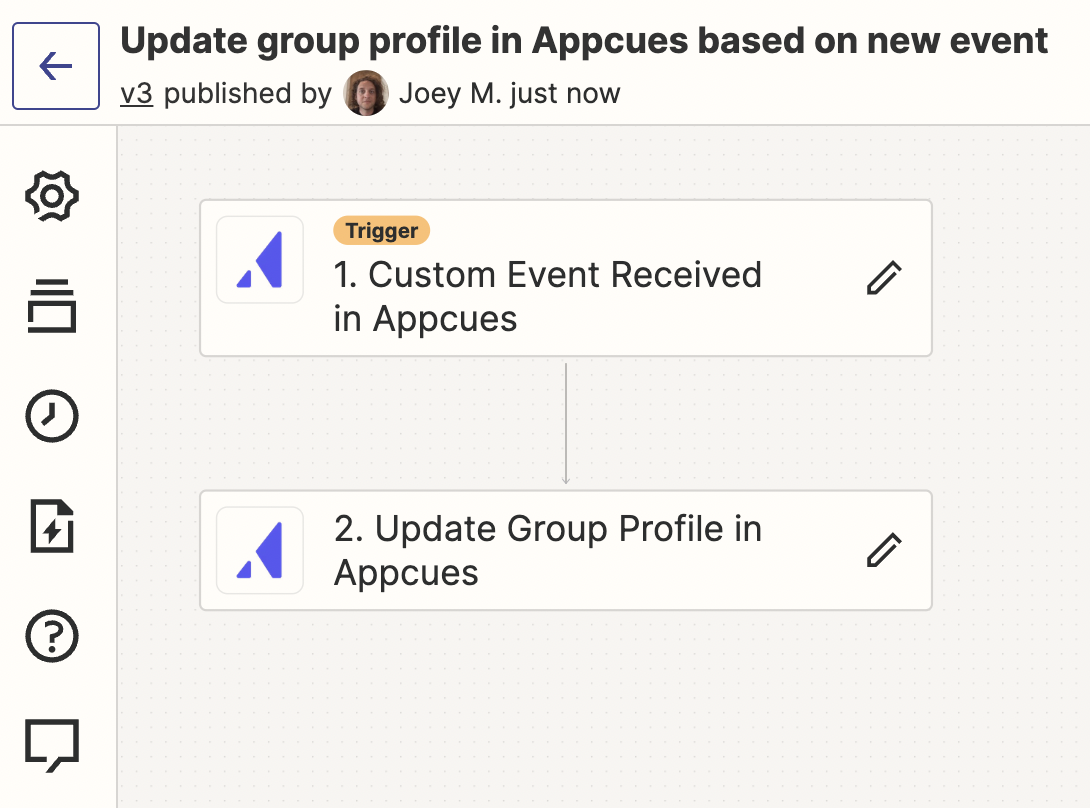
I'll simulate the scenario of needing someone in the customer account to sign a new Terms and Conditions sheet by putting an Appcues Pin on a test site. When the Pin is clicked, an Appcues event called “TC_sign” will be registered.
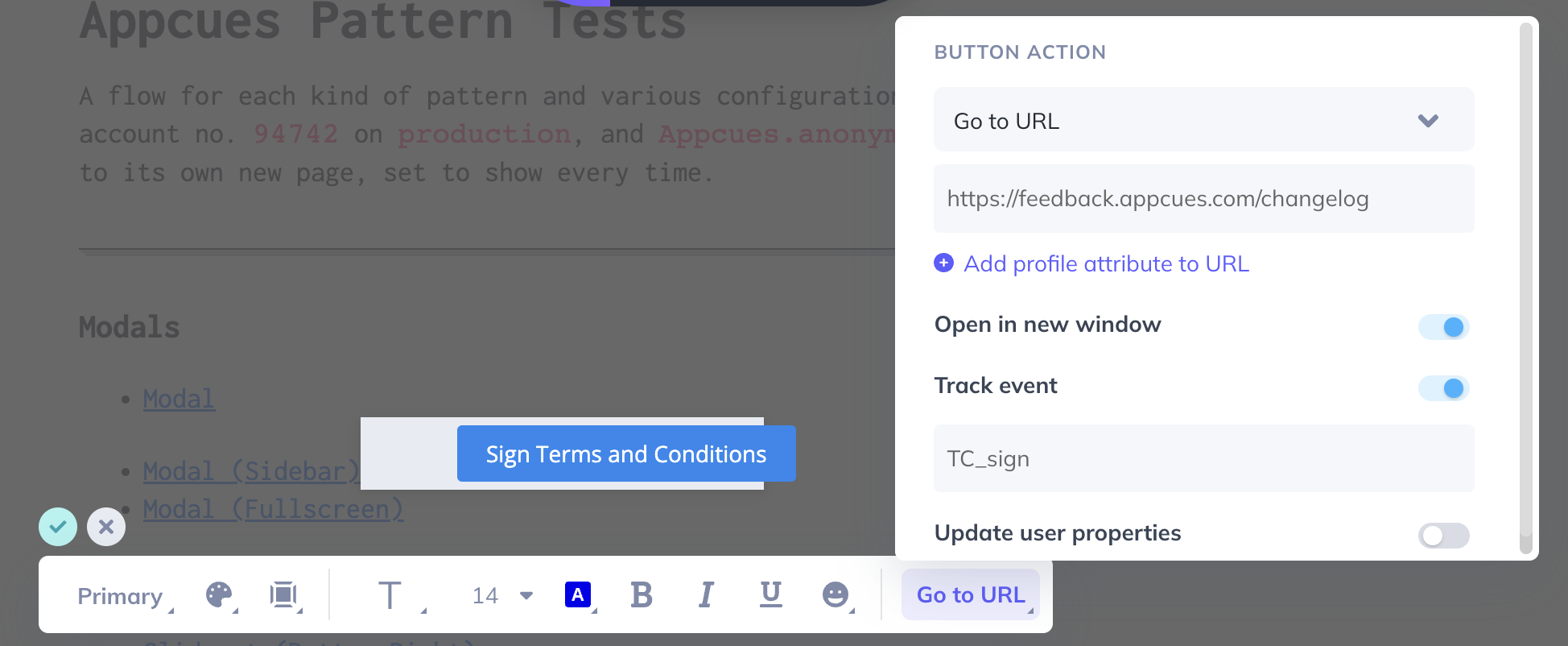
The Zap trigger (Custom Event Received in Appcues) will listen for this event:
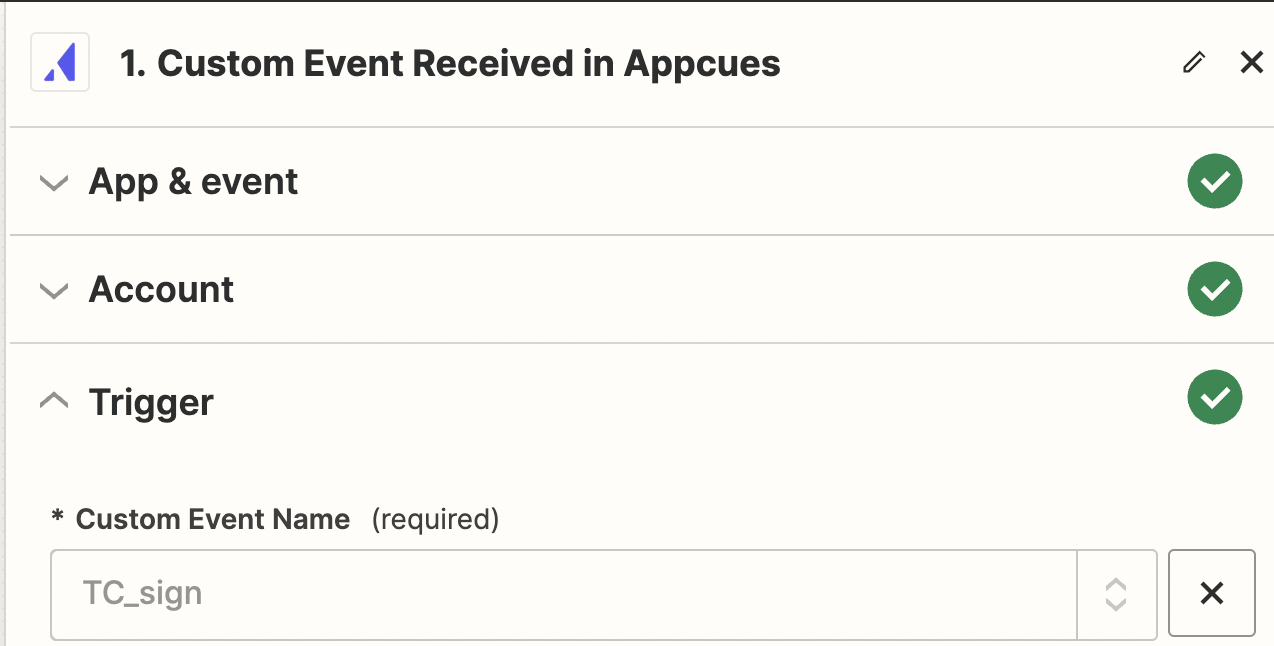
The Zap action will then set a group property called “signed terms and conditions” to “true” on the Group ID that was included in the profile of the user that triggered the event.
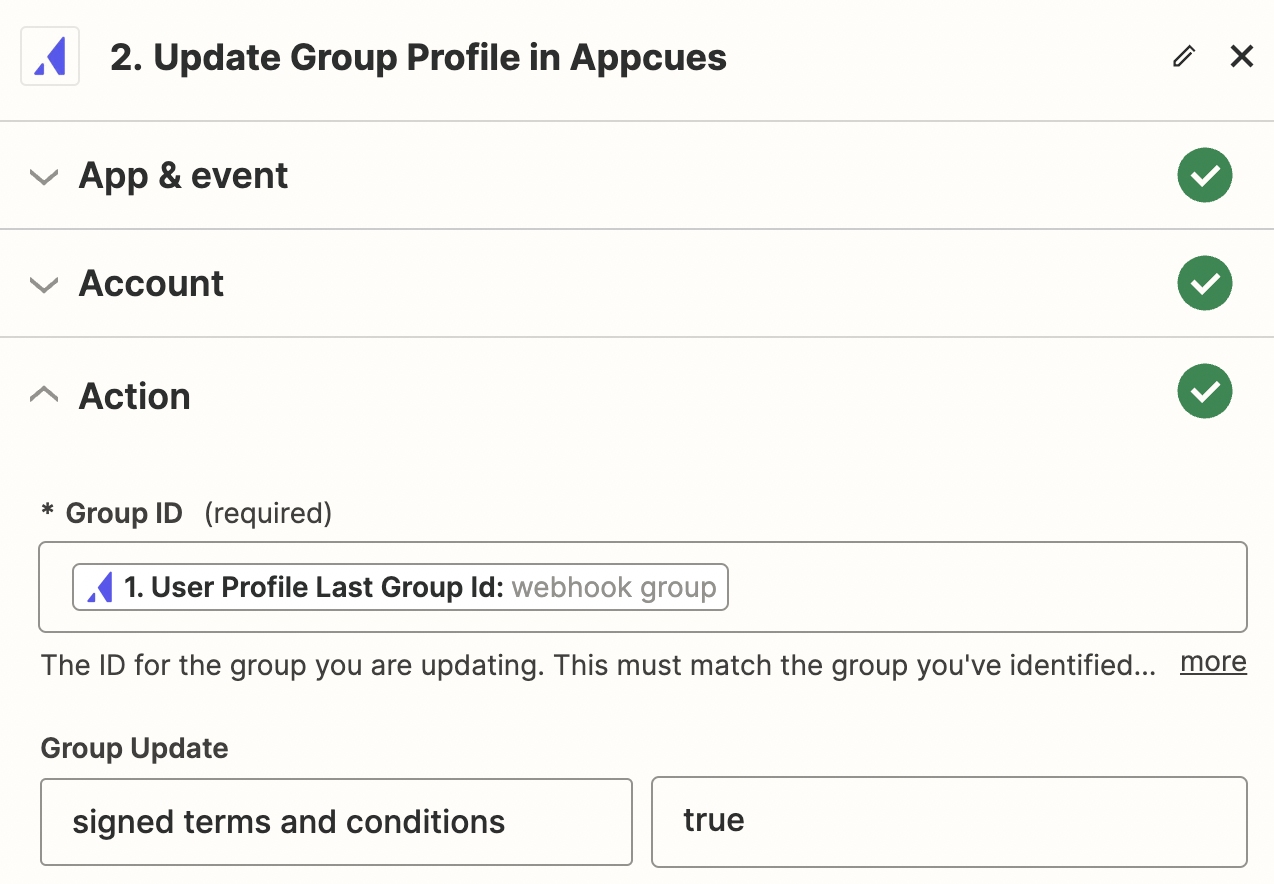
Finally, back in Appcues I will set the completion criteria on the example Checklist item to be when that new group condition is true for the user's associated account.
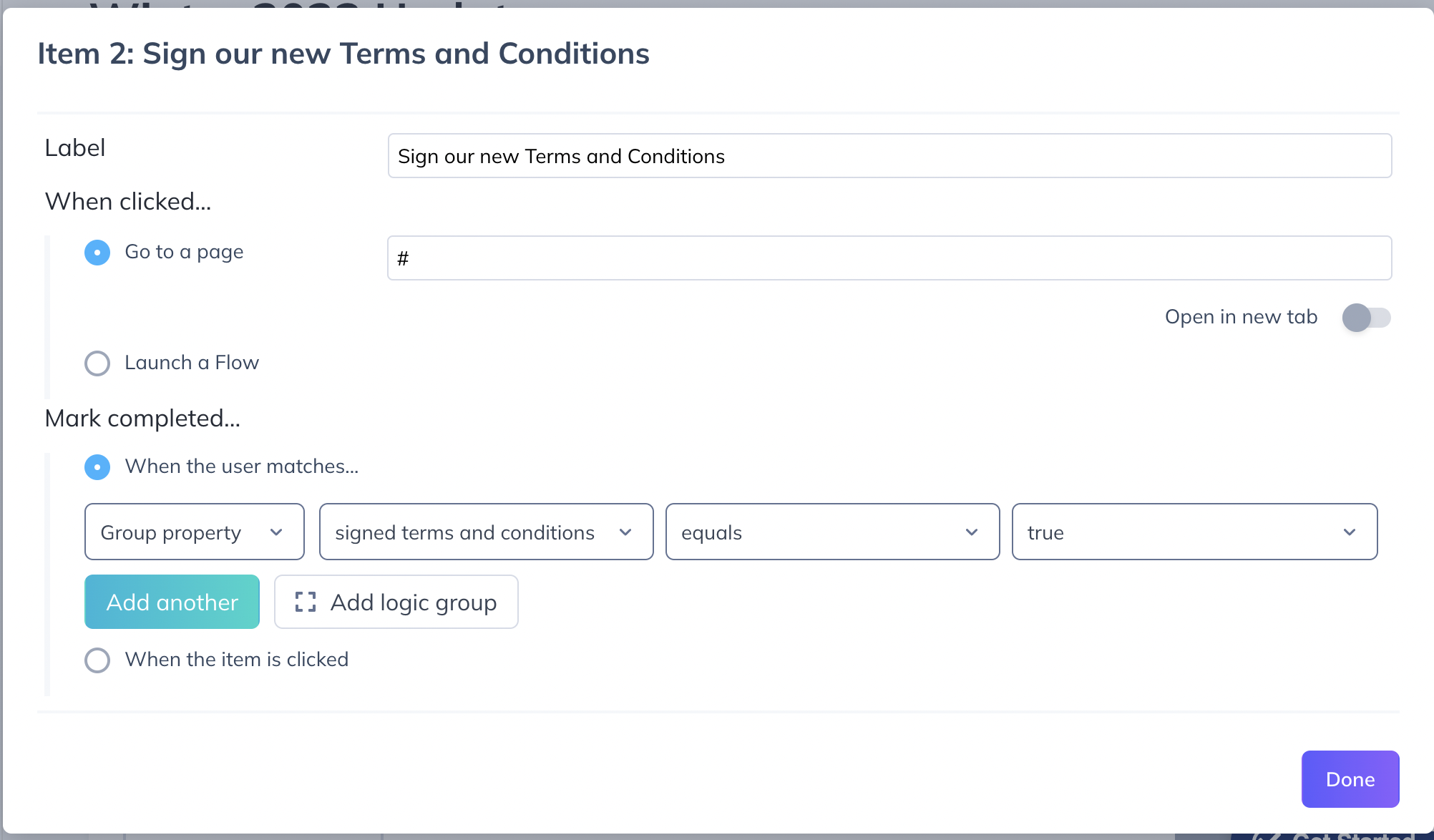
After these steps are completed, you can publish the Appcues Checklist and Zapier Zap.
In the below screenshot of a test website where the Checklist is published, you can see that the user's ID is “user1” and the group ID associated with that user is “group100”. Imagine this is the first user in that account who has logged in to your product and seen this Checklist.
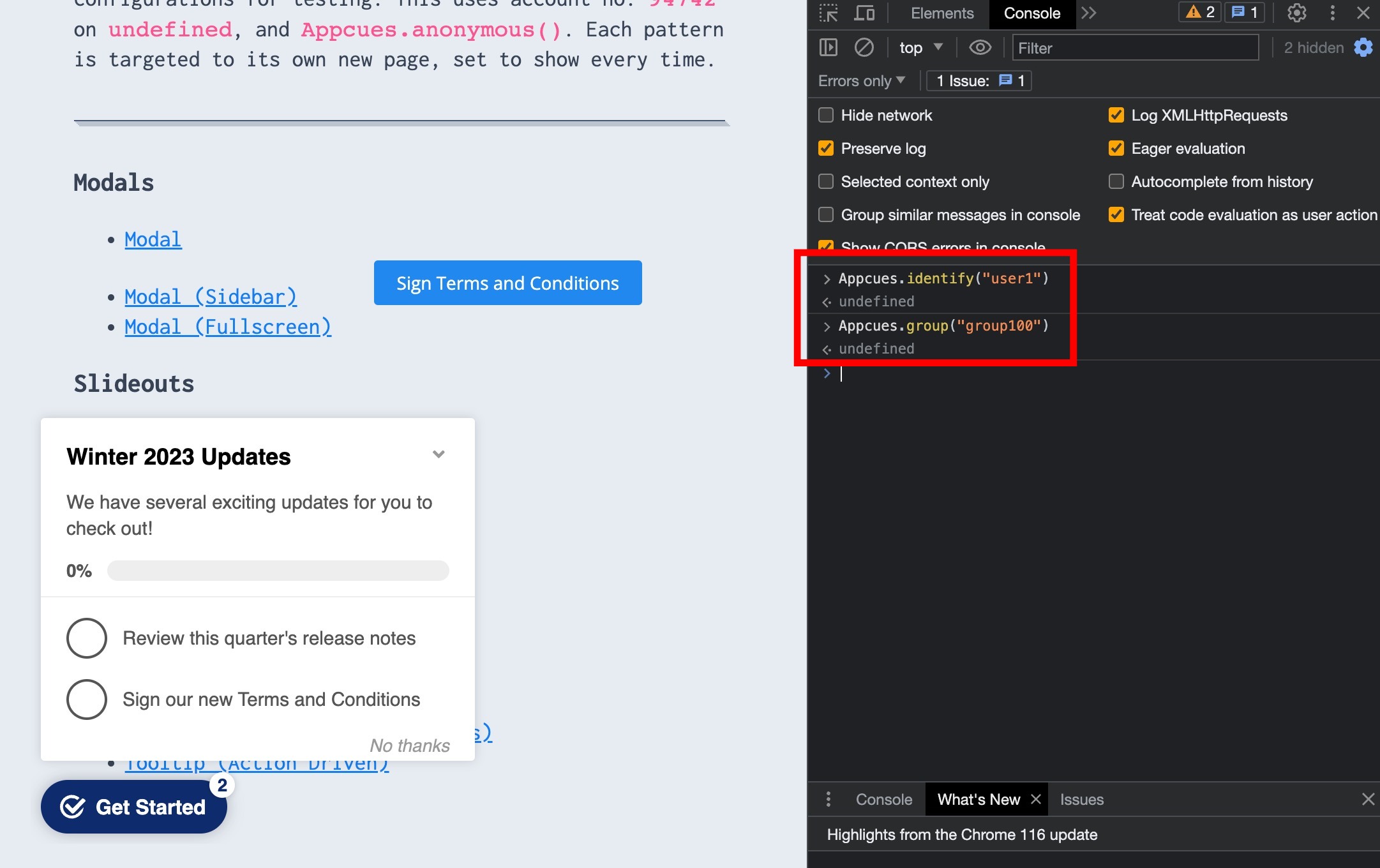
Once they click on the “Sign Terms and Conditions” Pin and register the “TC_sign” event, the Zap will run, set the “signed terms and conditions” property to “true” for “group100”, and the Checklist item will automatically be marked off as completed for the user.
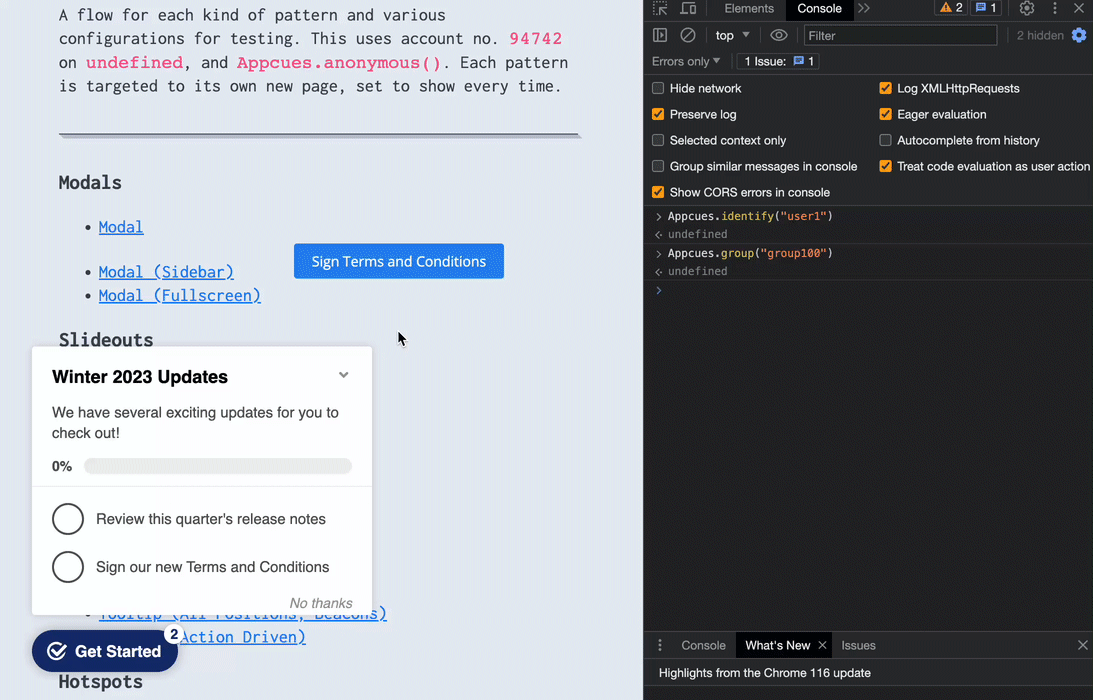
Lastly (the fun part!), when the next user ("user2") in that same account “group100” logs in (simulated by manually setting their group ID in the gif below), Appcues will recognize that that group's profile already has been set to “signed terms and conditions” = “true” (via the Zap in the previous step). Even though this new user didn't perform the action, someone else in their account did. And because of the group property condition in the Checklist's completion criteria, this item will be automatically checked off for them.
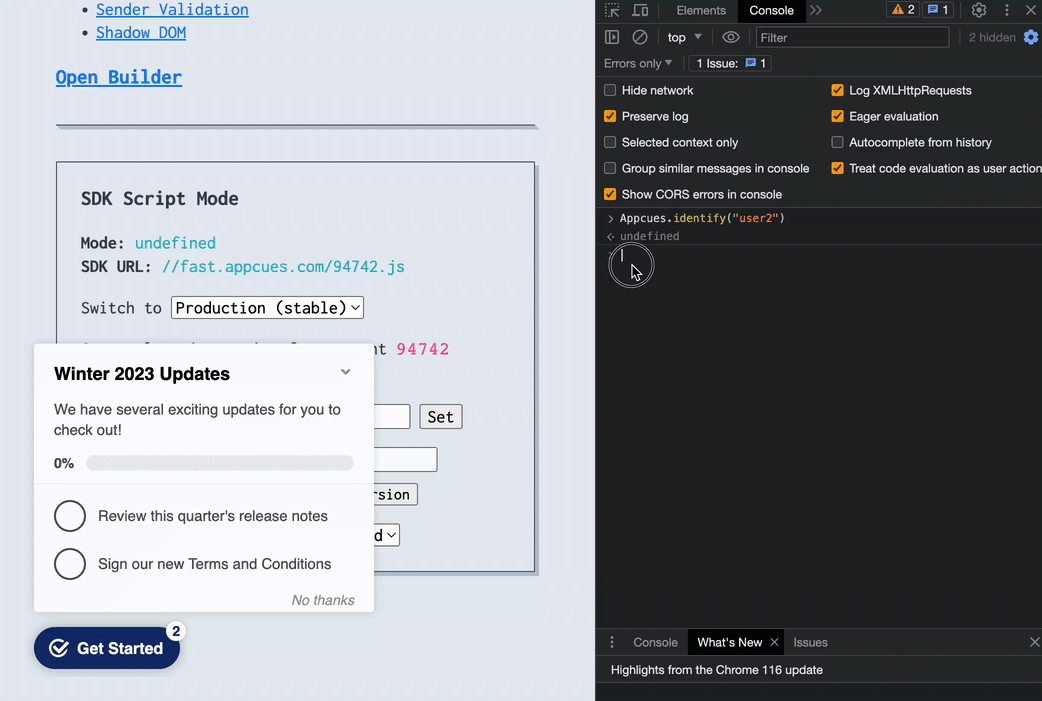
In summary, account-level completion criteria of Appcues Checklists can be accomplished using our Zapier integration to convert user events to group properties. This workflow can help streamline actions in your product that only one person per account needs to accomplish.
Associating Users to Groups via the SDK
Even when you use the Zapier integration to make Group Profile updates, it is still necessary to associate the current account that the user belongs to (using `Appcues.group()`) when a user reaches your app and you initialize the Appcues SDK.
Use just the Appcues SDK to convert user events to group properties
The same use case described could also be accomplished without Zapier, simply by using the Appcues SDK's `.group()` call instead to update the account's profile. Whenever the user event is triggered, you would make a call like this:
Appcues.group(groupId, {
"signed terms and conditions" : true
})